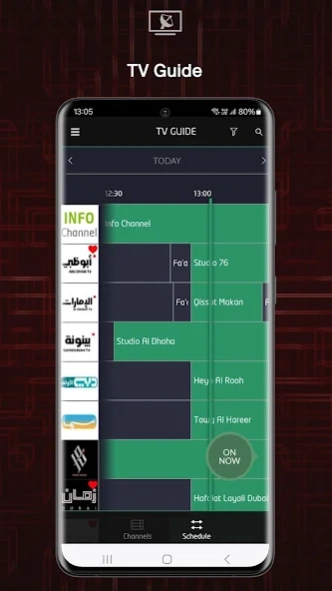eLifeON 3.12
Continue to app
Free Version
Publisher Description
eLifeON - A brand new eLifeON App experience is here.
A brand new eLifeON App experience is here. This release is packed with new features and will make experiencing the #1 entertainment provider in the UAE even easier!
There are new ways to enjoy a massive lineup of TV channels as well as our premium On Demand movie library.
Never miss a moment, instantly record your favorite TV shows with one touch or schedule a recording, no matter where you are.
Set reminders and eLife ON will let you know that your favorite show is starting or that your team is about to kick off.
Don’t worry if you forget to watch your show, just like on eLife TV your eLifeON app is able to play shows that aired up to 7 days in the past!
With a massive catalogue of on demand TV series plus our unrivaled Movies On Demand catalogue we have you covered from – Bollywood, Hollywood, Arabic, Tagalog, Plus our new eLife Originals.
For more details, visit eLifeON page on our website:
https://www.etisalat.ae/en/c/home/elife-on.html
About eLifeON
eLifeON is a free app for Android published in the Recreation list of apps, part of Home & Hobby.
The company that develops eLifeON is Etisalat UAE. The latest version released by its developer is 3.12.
To install eLifeON on your Android device, just click the green Continue To App button above to start the installation process. The app is listed on our website since 2024-03-06 and was downloaded 24 times. We have already checked if the download link is safe, however for your own protection we recommend that you scan the downloaded app with your antivirus. Your antivirus may detect the eLifeON as malware as malware if the download link to com.huawei.phone.elife is broken.
How to install eLifeON on your Android device:
- Click on the Continue To App button on our website. This will redirect you to Google Play.
- Once the eLifeON is shown in the Google Play listing of your Android device, you can start its download and installation. Tap on the Install button located below the search bar and to the right of the app icon.
- A pop-up window with the permissions required by eLifeON will be shown. Click on Accept to continue the process.
- eLifeON will be downloaded onto your device, displaying a progress. Once the download completes, the installation will start and you'll get a notification after the installation is finished.